Anyway, with Facebook's new timeline, user's profile now look more like those Science Museum charts that show important points in history.
For those that want to control their privacy, it's much easier to do so now.
- First click on the drop-down arrow on the upper right hand side of your profile page.
- Next click on Privacy Settings.
- A new page will appear where you can select from 3 options: Public, Friends, and Custom.

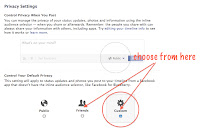
- Public makes everything you post viewable by everyone. Even those not logged into Facebook. For corporate pages, or fansites, this is usually preferred for maximum exposure and search engine indexing.
- Friends is for just your immediate contacts.
- Custom is where you can select Friends of Friends, or only a certain group of contacts, or even ban certain Facebook users from viewing your page all together.


No comments:
Post a Comment