BPI (Bank of the Philippines Islands) has just released their mobile app for both iOS and Android. It's a very sleek app with all the online banking functions built in. Although you could just go to your mobile browser to log in and do your banking, zooming in and scrolling around the full page isn't fun, or fast.
The app installation isn't quite clear though...
The proper procedure is:
1) Log into BPI Online using your login name and password
2) Go to Other Services > Express Mobile Registration > Mobile Banking
3) Enter you mobile number and click Submit (no need to enter the ATM number)
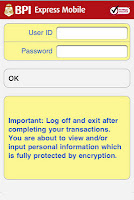
4) You will receive an SMS with a secure link and verification code to activate your account and download the app (If you already installed the app from the App Store or Marketplace, skip the next step)
5) Click the link and download/install the app.
6) Launch the app and enter the verification code you received via SMS
7) Login using your online name and password.



it sounds secure, but with the recent exploits uncovered in both platforms (iOS, and Android) i think i would rather stick to the PC (although yes, there might be more security loopholes in windows-based pc).
ReplyDeleteI doubt it's any less secure than using your regular browser.
ReplyDelete